Surreal Short
Editing:

The first step was to put all the clips in, and turn them black and white. This was done by going to the 'Color' tab and pulling the saturation slider down.
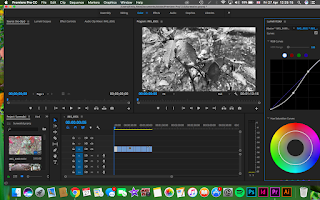
We then made the contrast higher by going into the 'Curves' and making the highlights lighter and the shadows darker.
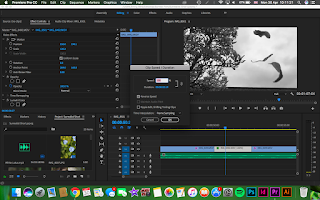
We wanted one clip to go backwards, so I right clicked on the clip went to 'Speed/Duration' and checked the 'Reverse Speed' to make it run backwards.
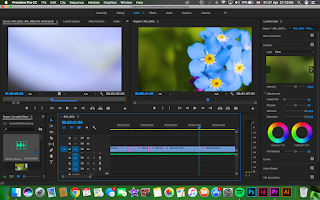
We then added flashes of colourful images. Their speed was changed going to the 'Speed/Duration' window from right clicking them, and then changing their duration. We also made them brighter and more colourful by going to the 'Color' tab and making the Vibrance and Saturation high on their sliders.
The Film:

The first step was to put all the clips in, and turn them black and white. This was done by going to the 'Color' tab and pulling the saturation slider down.
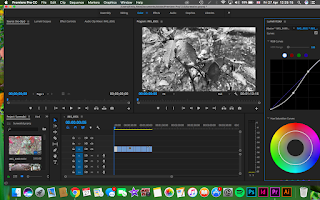
We then made the contrast higher by going into the 'Curves' and making the highlights lighter and the shadows darker.
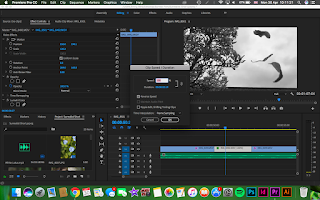
We wanted one clip to go backwards, so I right clicked on the clip went to 'Speed/Duration' and checked the 'Reverse Speed' to make it run backwards.
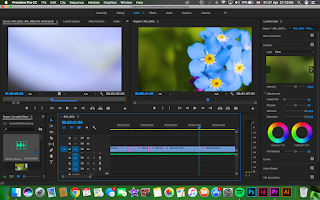
We then added flashes of colourful images. Their speed was changed going to the 'Speed/Duration' window from right clicking them, and then changing their duration. We also made them brighter and more colourful by going to the 'Color' tab and making the Vibrance and Saturation high on their sliders.
The Film:


Comments
Post a Comment