Experimental Animation
Print Screens:
To edit the photographs together to make the animation I placed them all into different Premiere Pro timelines according to their scenes. I then right clicked the clips whilst they were all selected, and went to Speed/Duration. I would generally make the size of the clip be about 0.3 seconds long, so that it wouldn't move too quickly or too slowly.
I then went to the Sequence tab and clicked Close Gap, which put all the clips together.
For the animation at the end, with the shadow emerging from the door I went into Photoshop to draw the frames, making the background green. I knew that I would be able to get rid of this colour in Premier Pro once I had edited the frames together.
I added the effect of Ultra Key over the newly animated part and positioned it onto the clip below. I chose the Key Colour, which was the green of the background.
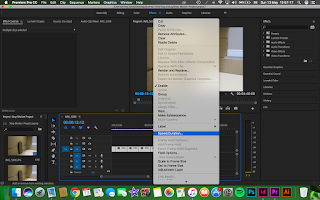





Comments
Post a Comment